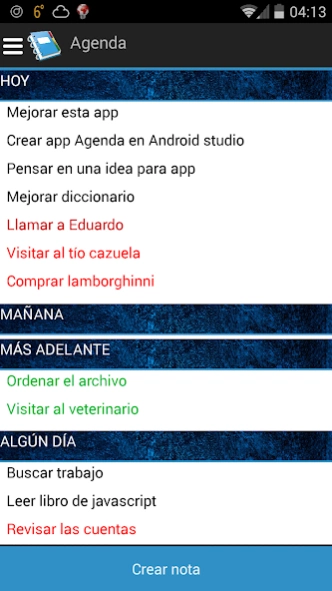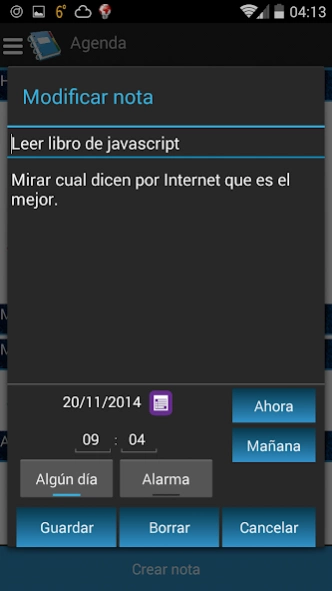Agenda 1
Continue to app
Free Version
Publisher Description
Agenda - Your notes on your hand with a simple but effective software
Organize notes into categories automatically TODAY, TOMORROW, LATER and SOMEDAY. Each category can be folded and redeploy when desired. Each note can have the details you want and can generate alarms for the app notify us of the important things we have to do. The tasks that we leave without adopting various shades of red as the amount of time that has passed, while the tasks for which we still have time appear in a pleasant green. All this is designed with simplicity and elegance, so the user does not have to think only of what is important. Also, this app has the advantage that your notes are stored in the device takes up very little space. If you distrust deliver your data to the cloud, this is your notes application.
If you want to become a beta tester of this app, join the community of Google Plus "Agenda Betatesters" https://plus.google.com/communities/114600473164494964588
About Agenda
Agenda is a free app for Android published in the PIMS & Calendars list of apps, part of Business.
The company that develops Agenda is Julio César Serrano Ortuno. The latest version released by its developer is 1.
To install Agenda on your Android device, just click the green Continue To App button above to start the installation process. The app is listed on our website since 2014-12-22 and was downloaded 0 times. We have already checked if the download link is safe, however for your own protection we recommend that you scan the downloaded app with your antivirus. Your antivirus may detect the Agenda as malware as malware if the download link to com.mhyst.agenda is broken.
How to install Agenda on your Android device:
- Click on the Continue To App button on our website. This will redirect you to Google Play.
- Once the Agenda is shown in the Google Play listing of your Android device, you can start its download and installation. Tap on the Install button located below the search bar and to the right of the app icon.
- A pop-up window with the permissions required by Agenda will be shown. Click on Accept to continue the process.
- Agenda will be downloaded onto your device, displaying a progress. Once the download completes, the installation will start and you'll get a notification after the installation is finished.